How to open bank account in China
International students are suggested to open aChinese bank account when they arrive the university. In China, someuniversities will help international students open bank accounts so thatstudents dont worry about this; while in most cases, universities requirestudents to open Chinese bank account themselves and hence its necessary foryou to get the knowledge of how to open bank account in China. Here are sometips for your reference.
1. Where to open a Chinese bank account?
Generally foreigners can easily open a bank account in aChinese bank. There are many Chinese banks in China, such as Bank of China, AgriculturalBank of China, Industrial and Commercial Bank of China, China Construction Bank,China Development Bank and so on. You can open a Chinese bank account in any ofthese Chinese banks. The largest four banks in China are Bank of China,Agricultural Bank of China, Industrial and Commercial Bank of China and ChinaConstruction Bank, which have many branch banks spread in different cities ofChina, so we strongly recommend students to open the bank account in one of thesefour banks. The relevant websites are listed in the end of this article.
Bank of China is the mostinternationalized and diversified bank in China and it provides full range offinancial services in China's mainland, Hong Kong, Macau and other 31countries, therefore, this bank that helps you wire money overseas might be yourpreferred bank. Its ways to contact overseas branches are also listed in theend.
2. How to open a bank account?
The procedure of opening a bank account is stated below:
Step 1 Before you enter into the bank, you should prepare somematerials. One necessary document you need to bring with is your valid passport,but in some cases, a residence permit is also needed.
Step 2 After you enter into the bank, you can ask the bankreceptionist for help and they will guide you with the procedure of opening thebank account. They will ask you for the documents that are needed and help youprint these materials. In most banks, the print is free of charge but in somebanks, you will be charged five Jiao or one Yuan.
Step 3 After that, you will be given a form to fill in. Usually,there is a reference form presented on the clerk desk. You can take this formfor reference and if you have any questions, you can ask the bank receptionistfor help.
Step 4 With the printed materials and filled form, you shouldthen get a queue number from the Automatic Number Machine and wait on thewaiting desk (Sometimes if there are too many people are waiting in the bank,you can also get this number when you enter the bank and then do other thingsthat mentioned in the above to save time). Please pay attention to the broadcastand electronic screen while waiting there.
Step 5 Its your turn to deal with your businesswhen your number is called. You should only give your printed materials andfilled form to the banker who will help you open the bank account. To open a ChineseRMB account, you have to pay a deposit of 10-15 Yuan in most banks but thecharge may be different in different banks.
After you have gone through all these steps, you will begiven a debit card or a bank book. With this card or book, you can deposit or withdrawmoney, exchange currencies and wire money overseas.
THE LARGEST BANKS IN CHINA
Bank of China
Website: http://www.boc.cn/en/index.html
Agricultural Bank of China
Website: http://www.abchina.com/en/default.htm
Industrial and Commercial Bank of China
Website: http://www.icbc.com.cn/icbc/sy/default.htm
China Construction Bank
Website: http://www.ccb.com/en/home/index.html
OVERSEAS BRANCHES OF BANK OF CHINA
In theAsia-Pacific Region
Website: http://www.boc.cn/aboutboc/ab6/200812/t20081211_143775.html
In the European Region
Website:http://www.boc.cn/aboutboc/ab6/200812/t20081211_143776.html
In the Region of the Americas
Website:http://www.boc.cn/aboutboc/ab6/200812/t20081211_143777.html
In the African Region
Website: http://www.boc.cn/aboutboc/ab6/200812/t20081211_143778.html